How to Use the GTA 6 Interactive Map
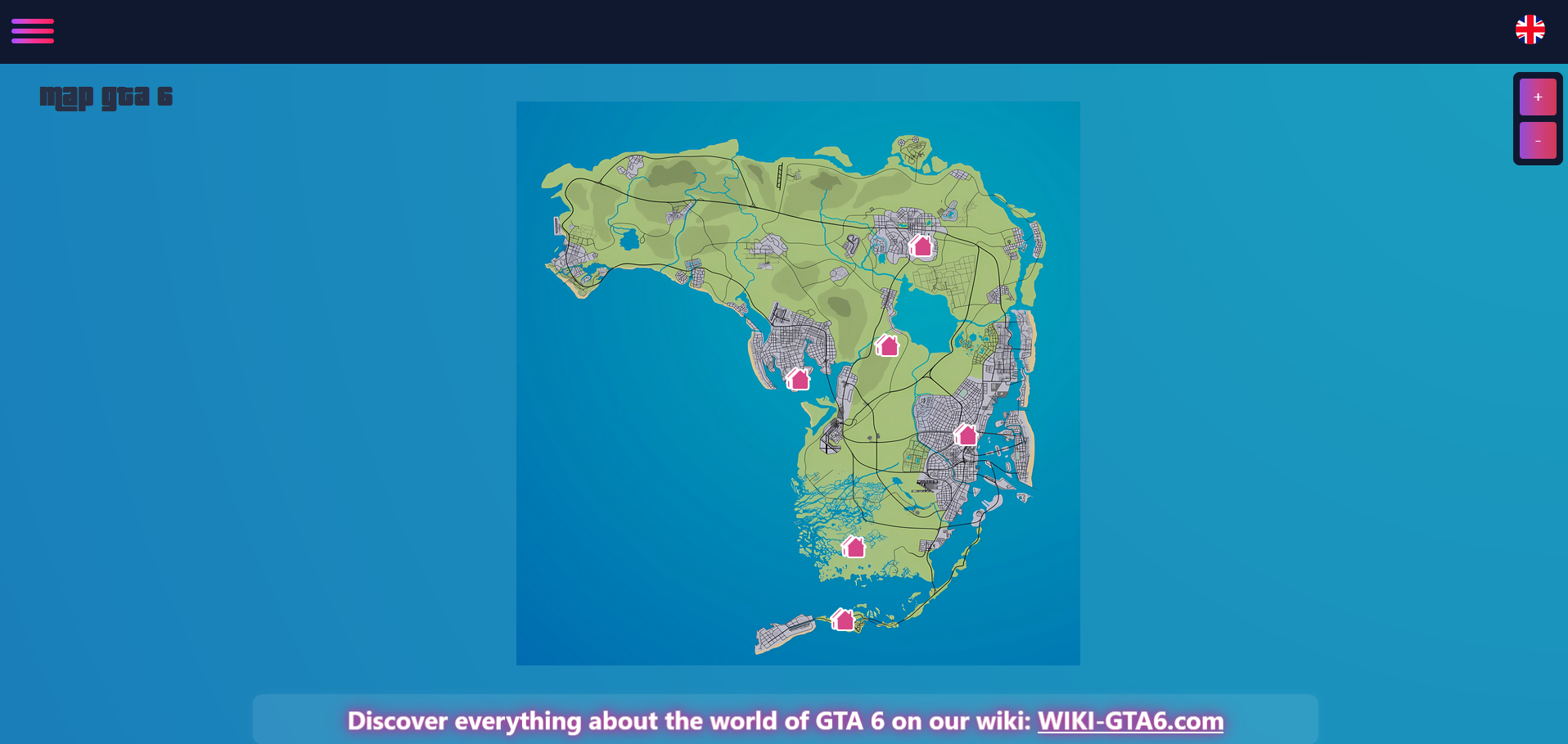
07/10/2025
Explore the Map Like a Pro
Our GTA 6 Interactive Map is the perfect tool to help you explore the massive and immersive world of Grand Theft Auto 6. Whether you're a new player or a seasoned veteran, this map provides detailed and constantly updated information about the game world, including mission markers, secret locations, vehicles, and much more.
You can zoom in and out on the map in several ways. On desktop, simply use your mouse wheel to zoom, or click the plus and minus buttons in the top-right corner. On mobile devices or tablets, you can pinch with your fingers to zoom or tap on the zoom buttons. The controls are intuitive and responsive, ensuring a smooth experience on all platforms.
Click for More Info
Every icon on the map represents something unique — whether it's a weapon spawn, a mission location, or a hidden item. Clicking on any marker will open a small information window. Inside this window, you'll find a short description of the location or item and, when available, a button that links directly to a dedicated page with full details and tips. This makes it easier than ever to plan your gameplay strategy or revisit key areas.
Use the Sidebar Filters
One of the most powerful features of the map is the filter system located in the left-hand sidebar. You can use it to toggle specific types of markers on and off. Looking for only collectibles? Want to hide mission markers? You can do that in one click. Simply tap on any category to enable or disable it instantly.
You can also search by keyword using the search bar at the top of the sidebar. Need to find all locations with 'car' or 'weapon'? Just type it in. For quicker management, use the eye icons at the top of the filter list to show or hide all categories at once. This allows you to customize your view based on what you're looking for.
Your Ultimate GTA 6 Tool
Whether you're hunting for rare vehicles or trying to complete every objective in the game, this interactive map is designed to make your experience easier and more enjoyable. Bookmark it and come back often — we're constantly updating it with new markers, improvements, and verified data from the GTA 6 community.

